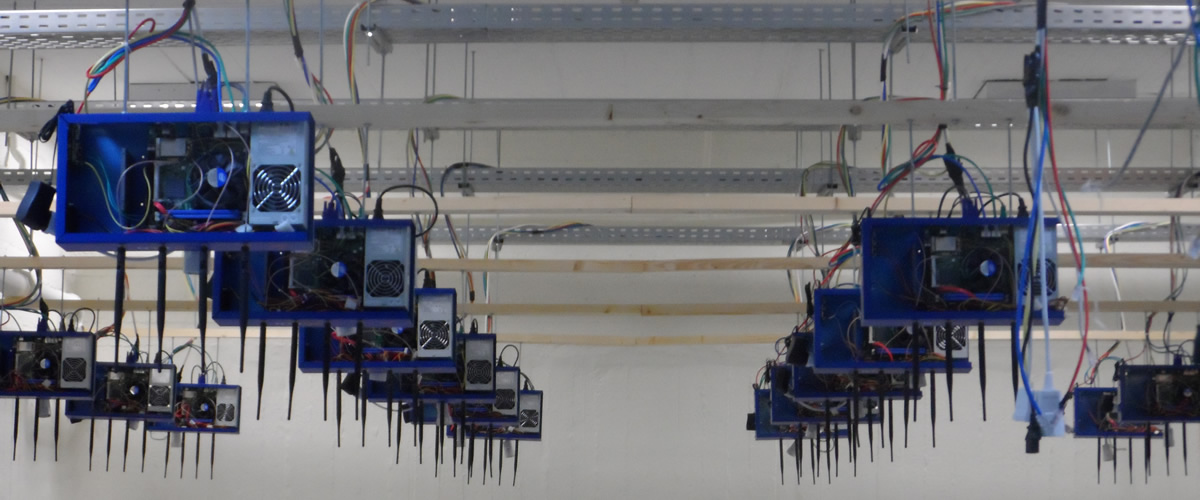Experiments involving multiple nodes, demand that the measurements collected from them are in an organized way. For this purpose, we will employ the OML library responsible for collecting measurements in a database file.
Organizing the measurements in a database file gives us the opportunity to visualize them in an easy way. For this purpose, we will use omf_web, which is a Rubygem, able to parse and visualize database files with measurements.
We will use a second NITOS server for visualizing our experiments.
Login using your credentials to the nitlab-wimax.inf.uth.gr server using the command:
ssh This email address is being protected from spambots. You need JavaScript enabled to view it.
You can download testing visualization files in your home directory using the following command:
wget http://10.64.44.180/omf_web_fgre.tar.gz
To untar the files issue the following commandL
tar zxvf omf_web_fgre.tar.gz
By listing your home directory you will be able to see a new folder named omf_web_nitos_fgre. Your home directories are synchronized among all the available NITOS servers, so be careful on which server you are working at any time.
In order to run a sample visualization script that we have prepared you need to issue the following commands:
cd omf_web_nitos_fgre ruby1.9.1 -I lib example/fgre/simple_viz_server.rb start --db fgre-test -p 300X
where X is the number of your team. You will see many lines outputted in the console. That are messages printed by omf_web, as they start to parse the example database file that you currently use.
Omf_web is using a built-in web server which is configured to start and draw the measurements. When the server is initiated, you will see a line like:
INFO Server: >> Listening on 0.0.0.0:300X, CTRL+C to stop
where X is the number of the port you are using. You can now open a web browser to the page http://nitlab-wimax.inf.uth.gr:300X and you will see some graphics like the folllowing:
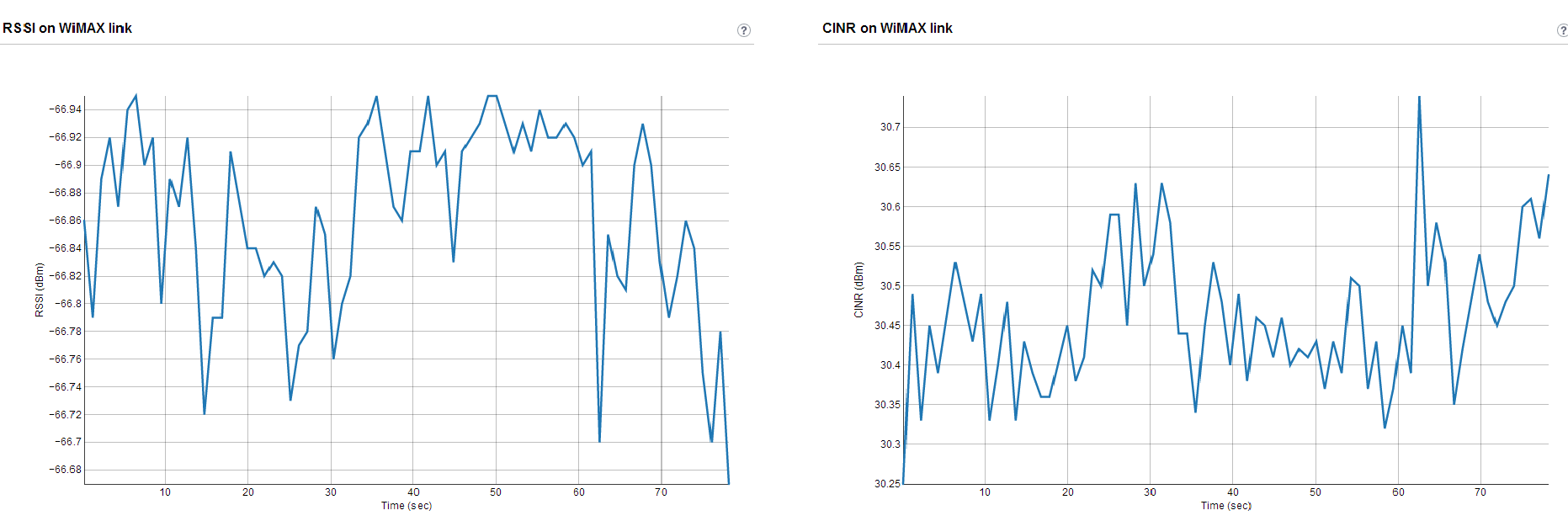




 Each blade server has
Each blade server has