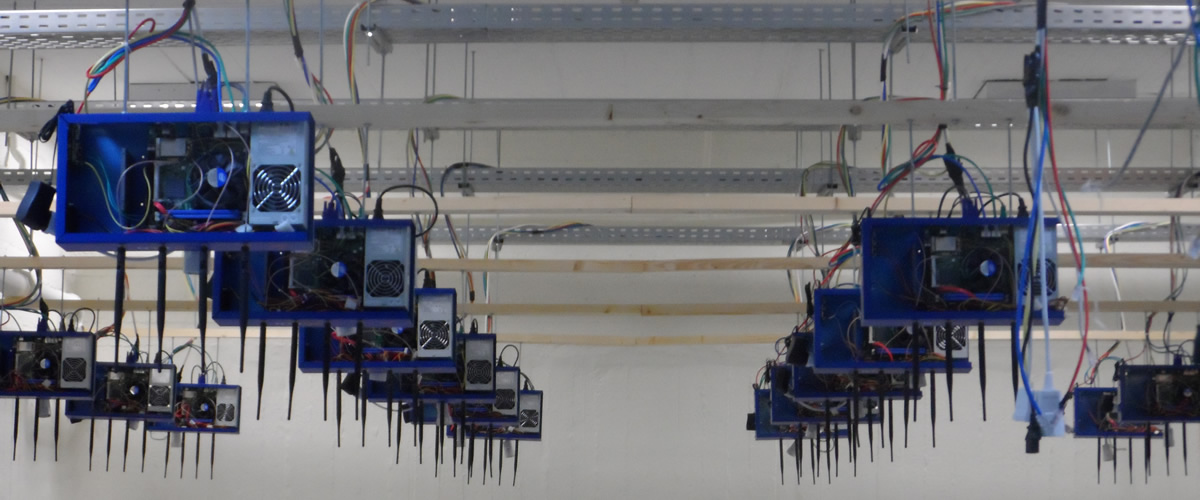What you have seen so far only collects statistics about the link of the WiMAX network. Nonetheless, there is a number of parameters that you can change in the WiMAX Base Station unit, that can affect the experimentation with the WiMAX network. The Base Station parameters can be changed by using a REST based API provided by the testbed's Control and Management Framework.
The parameters are changed by sending HTTP requests to the WiMAX BS configuration service directly from the testbed's portal. In order to retrieve the complete list of parameters that can be changed by the Base Station you can send the following command from the testbed server:
wget -qO- "http://wimaxrf:5054/wimaxrf/" | xml_pp
For example, in order to set restart the Base Station you can send the following command:
wget -qO- "http://wimaxrf:5054/wimaxrf/bs/restart
The BS has two modes of operations; Maintenance mode and "in service" mode. By default, when you reserve the Base Station unit, it is set to maintenance mode (so no clients are connected on it).
In order to set the BS to "in service mode" you need to issue the following command:
wget -qO- "http://wimaxrf:5054/wimaxrf/bs/inservice
Or to set it to maintenance mode:
wget -qO- "http://wimaxrf:5054/wimaxrf/bs/maintentance
In order to set/get a parameter value of the BS, you use a syntax like the next command (for example to retrieve the transmission power used by the BS):
wget -qO- "http://wimaxrf:5054/wimaxrf/bs/get?txpower" | xml_pp
Or in order to set this value to its maximum value:
wget -qO- "http://wimaxrf:5054/wimaxrf/bs/set?txpower=40"
There are many parameters that can be changed, such as for example the Modulation and Coding Scheme that will be used by the BS to serve the clients (UL and DL). In order to change these settings for all the clients, you need to change two parameters for UL and two for DL. The parameters and their target value is depicted in the following table:
MCS |
dlmodulation1 |
dlmodulation2 |
QPSK 1/2 |
0 |
1 |
QPSK 3/4 |
1 |
1 |
16QAM 1/2 |
2 |
1 |
16QAM 3/4 |
3 |
1 |
64QAM 1/2 |
4 |
1 |
64QAM 2/3 |
5 |
1 |
64QAM 3/4 |
6 |
1 |
64QAM 5/6 |
7 |
1 |
Dynamic |
255 |
0 |
Similar to the DL, for the UL channel the parameters are:
MCS |
ulmodulation1 |
ulmodulation2 |
QPSK 1/2 |
1 |
1 |
QPSK 3/4 |
2 |
1 |
16QAM 1/2 |
3 |
1 |
16QAM 3/4 |
4 |
1 |
64QAM 1/2 |
5 |
1 |
64QAM 2/3 |
6 |
1 |
64QAM 3/4 |
7 |
1 |
64QAM 5/6 |
8 |
1 |
Dynamic |
255 |
0 |




 Each blade server has
Each blade server has