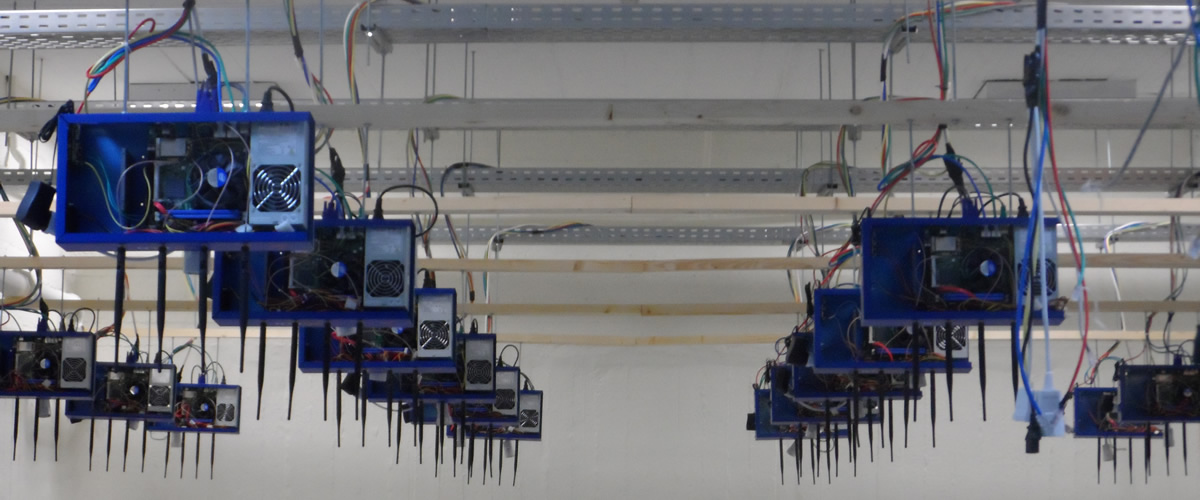Compilation of ath9k driver and modules usage
We use "ubuntu_nitos_commell_ath9k_enabled.ndz" image located on /var/lib/omf-images-5.3 directory. Instructions about creating the above image can be found here.
@nitos:$~> t_reboot 24 pxe; omf load -i /var/lib/omf-images-5.3/ubuntu_nitos_commell_plain.ndz -t omf.nitos.node024; ssh root@node024;
root@node024:$~> route add default gw 10.0.1.200; apt-get update
root@node024:$~> wget http://www.orbit-lab.org/kernel/compat-wireless-2.6/compat-wireless-2.6.tar.bz2 //Download compat wireless
root@node024:$~> tar -jxvf compat-wireless-2.6.tar.bz2
root@node024:$~> cd compat-wireless-2011-06-01
root@node024:$ compat-wireless-2011-06-01> ./scripts/driver-select ath9k //select ath9k to compile
root@node024:$ compat-wireless-2011-06-01> make KLIB=/usr/src/linux-headers-2.6.35.13-my-new-kernel-atheros-enabled KLIB_BUILD=/usr/src/linux-headers-2.6.35.13-my-new-kernel-atheros-enabled //compile against the respective headers
root@node024:$ compat-wireless-2011-06-01> make KLIB=/usr/src/linux-headers-2.6.35.13-my-new-kernel-atheros-enabled KLIB_BUILD=/usr/src/linux-headers-2.6.35.13-my-new-kernel-atheros-enabled install-modules
or
root@node024:$ compat-wireless-2011-06-01> make KLIB=/usr/src/linux-headers-2.6.35.13-my-new-kernel-atheros-enabled KLIB_BUILD=/usr/src/linux-headers-2.6.35.13-my-new-kernel-atheros-enabled KMODPATH_ARG='INSTALL_MOD_PATH=~/my_ath9k_driver' install-modules //compile and install the modules in the "directory /my_ath9k_driver
root@node024:~>ls; // You will see my_ath9k_driver directory created, and containing the new modules. Now copy them to systems's library
root@node024:~> cp -r ~/my_ath9k_driver/lib/modules/2.6.35.13-my-new-kernel-atheros-enabled/updates /lib/modules/2.6.35.13-my-new-kernel-atheros-enabled/
root@node024$:~>insmod /lib/modules/2.6.35.13-my-new-kernel-atheros-enabled/updates/compat/compat.ko //use of insmod for loading each module seperately
root@node025$:~>insmod /lib/modules/2.6.35.13-my-new-kernel-atheros-enabled/updates/net/wireless/cfg80211.ko
root@node024$:~>insmod /lib/modules/2.6.35.13-my-new-kernel-atheros-enabled/updates/net/mac80211/mac80211.ko
root@node024$:~>insmod /lib/modules/2.6.35.13-my-new-kernel-atheros-enabled/updates/drivers/net/wireless/ath/ath.ko
root@node024$:~>insmod /lib/modules/2.6.35.13-my-new-kernel-atheros-enabled/updates/drivers/net/wireless/ath/ath9k/ath9k_hw.ko
root@node024$:~>insmod /lib/modules/2.6.35.13-my-new-kernel-atheros-enabled/updates/drivers/net/wireless/ath/ath9k/ath9k_common.ko
root@node024$:~>insmod /lib/modules/2.6.35.13-my-new-kernel-atheros-enabled/updates/drivers/net/wireless/ath/ath9k/ath9k.ko
root@node024$:~> iwconfig //Now we can use the configured interface(s)
root@node024$:~> exit
@nitos:~> omf save -n omf.nitos.node024 // when you finish, save the image for future use 



 Each blade server has
Each blade server has