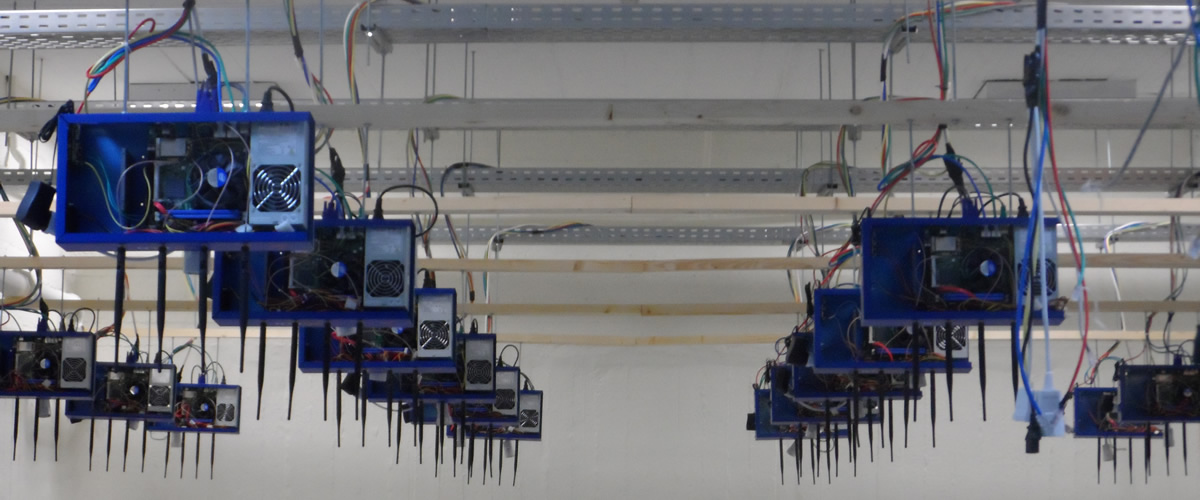NITLab and WINLAB (Rutgers University) have developed the first version of an OMF Aggregate Manager service, ready to be installed at any similar to NITOS testbed, that enables controlling of the ip.access LTE 245F femtocells and of SiRRAN's EPC Network. Currently getting and setting values from the APs and getting values from SiRRAN's EPC are supported. The values that can be changed/reported are the ones that are visible to the testbed Operator and can be used for setting up an experiment. The setup we have followed is similar to the one used by the GENI WiMAX consortium in US (http://wimax.orbit-lab.org) .
We assume that the OMF AM service is running at a dedicated server for each AP. The setup is similar to the one illustrated in Figure 1.

Each lterf server instance is able to control one AP, as it is set by its configuration .yaml file. In order to install the lterf instance the following packages are required:
* ruby1.9.1
* rubygems
* the dm_sqlite_adapter gem
We suppose that the system is a x64 Ubuntu Server system.
In order to install the lterf service, update your apt repositories with the following entry:
deb http://nitlab.inf.uth.gr/ubuntu precise/
Now you can issue the following commands to install the service:
sudo apt-get update && sudo apt-get install lterf
Some further configurations are needed for the configuration file in order for the service to run as expected. The OMF AM service configuration file can be found at /etc/omf-aggmgr-5.4/enabled/lterf.yaml. The file should look like the following:
lterf:
database:
dbFile: 'db/lterf.db'
bs:
type: ipaccess
ip: 10.64.44.125
mask: 255.255.254.0
mgmt_if: eth1
key: '/root/.ssh/key2'
stats:
localoml:
:omlServer: nitlab.inf.uth.gr
globaloml:
:omlServer: nitlab.inf.uth.gr
epc:
type: sirran
ip: 10.64.44.121
mask: 255.255.254.0
db_user: omf
db_pass: omf-pass
db: lte_main
user: root
datapath:
manage_interface: true
The important parameters are the LTE AP address and subnet mask, as well as the interface of the server that communicates with it. The Key entry should contain the path to the key needed to access the LTE AP via ssh. If you want to have access to the EPC, you need to have an account that is able to login with a mysql account on the EPC database.
By sending the appropriate commands to the LTE AM service, you can change parameters on the database. For instance, in order to list all available services you will hae to issue the following command:
wget -qO- "http://lterf:5054/lterf/" | xml_pp
The command should return all the available parameters that can be changed through this service. In order to query about a specific value of the LTE AP, you will have a command similar to the following one (for example the band number that is currently in use)
wget -qO- "http://lterf:5054/lterf/bs/get?freqBandIndicator"
The service replies with an XML formed reply. Similar to this, if the experimenter needs to change the current operating band, the command should look like:
wget -qO- "http://lterf:5054/lterf/bs/set?freqBandIndicator=7"
For every change to take effect, a reboot is required! The reboot command is:
wget -qO- "http://lterf:5054/lterf/bs/restart"
You can find more instructions on running the updated version of LTErf here.




 Each blade server has
Each blade server has