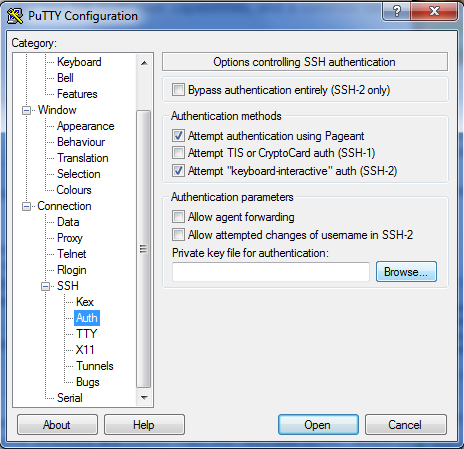Putty paswordless login
In this tutorial we will show how to achieve passwordless login to console server through Putty.
- Open the PuttyGen for creating your private/public keys. Select SSH-2 RSA type of key and click Generate.
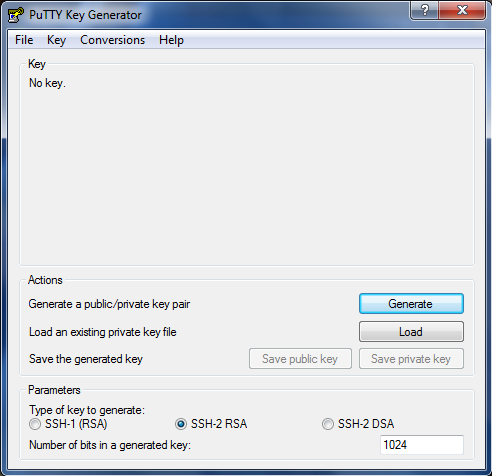
-
When is ready copy the key under the label "Public key for pasting into OpenSSH authorized_keys file" into a txt file and save it. (Note that the key must be in one line)
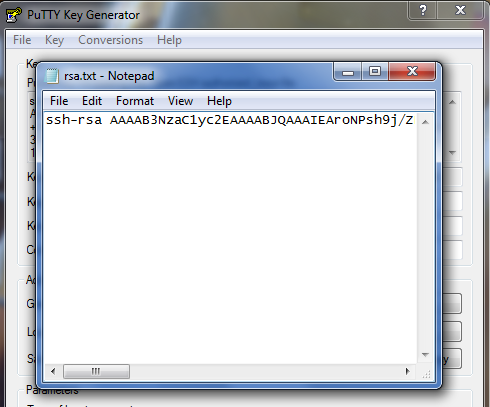
- Click on the button "Save private key" and save it somewhere in your PC.
- Now upload the txt file of public key to NITLAb site into your account.
- Open Putty to login to the console server and click on the left tab "Connection->SSH->Auth". Click Browse and select your private key.
- Now login to the console server and you will see that it will not ask for password.