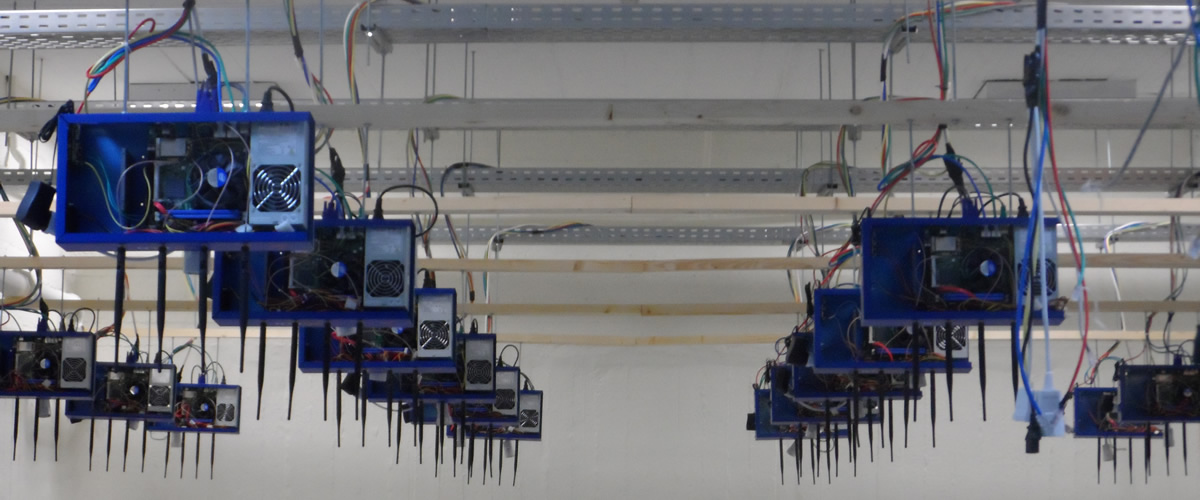Install oml2-apps from source
Add the repository and update
sudo sh -c "echo 'deb http://download.opensuse.org/repositories/devel:/tools:/mytestbed:/stable/xUbuntu_14.04/ /' >> /etc/apt/sources.list.d/oml2-apps.list" wget http://download.opensuse.org/repositories/devel:tools:mytestbed:stable/xUbuntu_14.04/Release.key sudo apt-key add - < Release.key sudo apt-get update
Download the package and untar it (change to a diffirent version if you want)
wget http://oml.mytestbed.net/attachments/download/1142/oml2-apps-2.11.0.tar.gz tar -xf oml2-apps-2.11.0.tar.gz cd oml2-apps-2.11.0/
Install dependencie
sudo apt-get install liboml2-dev sudo apt-get install libpopt-dev
Configure, make and make install the package
./configure make make install
done.




 Each blade server has
Each blade server has