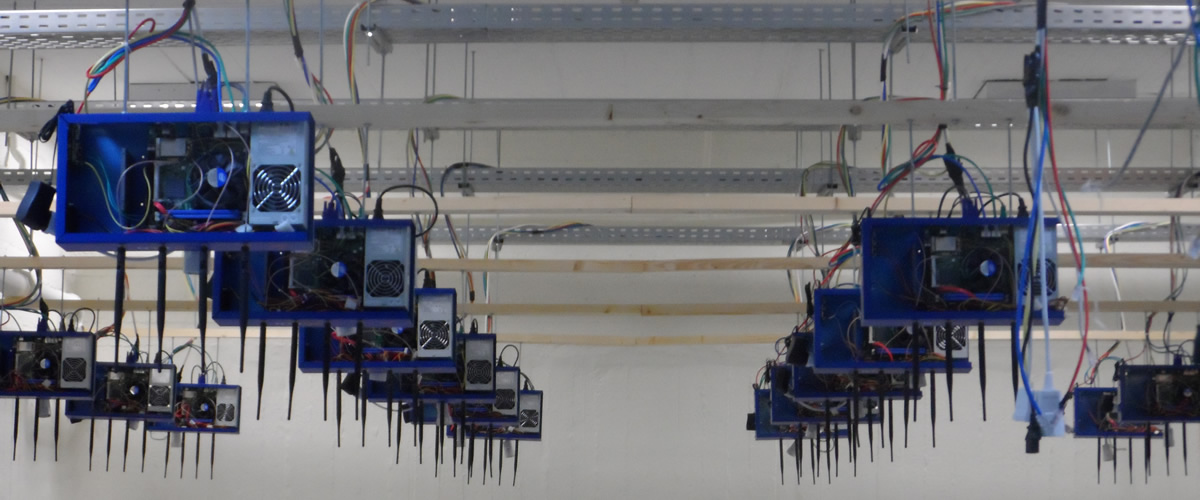Brief Description
The Click Router is a modular software router that allows a series of packet manipulations through use of elements. As work on a packet is done procedurally, it is easy to logically follow and implement routing actions.
Learning Click Language
The Router is described in a .click file and it simply describes element interaction. A good starting point with using built in click elements to create you own router would be to go through a series of tutorials provided on the click web site:
While following the tutorial we recommend using the click element documentation that gives an over view of what each element does and how to use it:
nsClick
nsClick is an interface provided for the Click router to allow its use in the NS network simulator. This is very useful in testing and developing your Router.
NS Network Simulator
The NS Network Simulator is a powerful tool that allows you to simulate network topologies and traffic through the use of Otcl scripting.
Installing NS
If you have trouble installing NS2 v2.33 follow this: NS2 v2.33 Installation on Ubuntu 8.04
Learning NS
A good starting point is to follow a nice set of tutorials and demonstrations provided at the following site:




 Each blade server has
Each blade server has